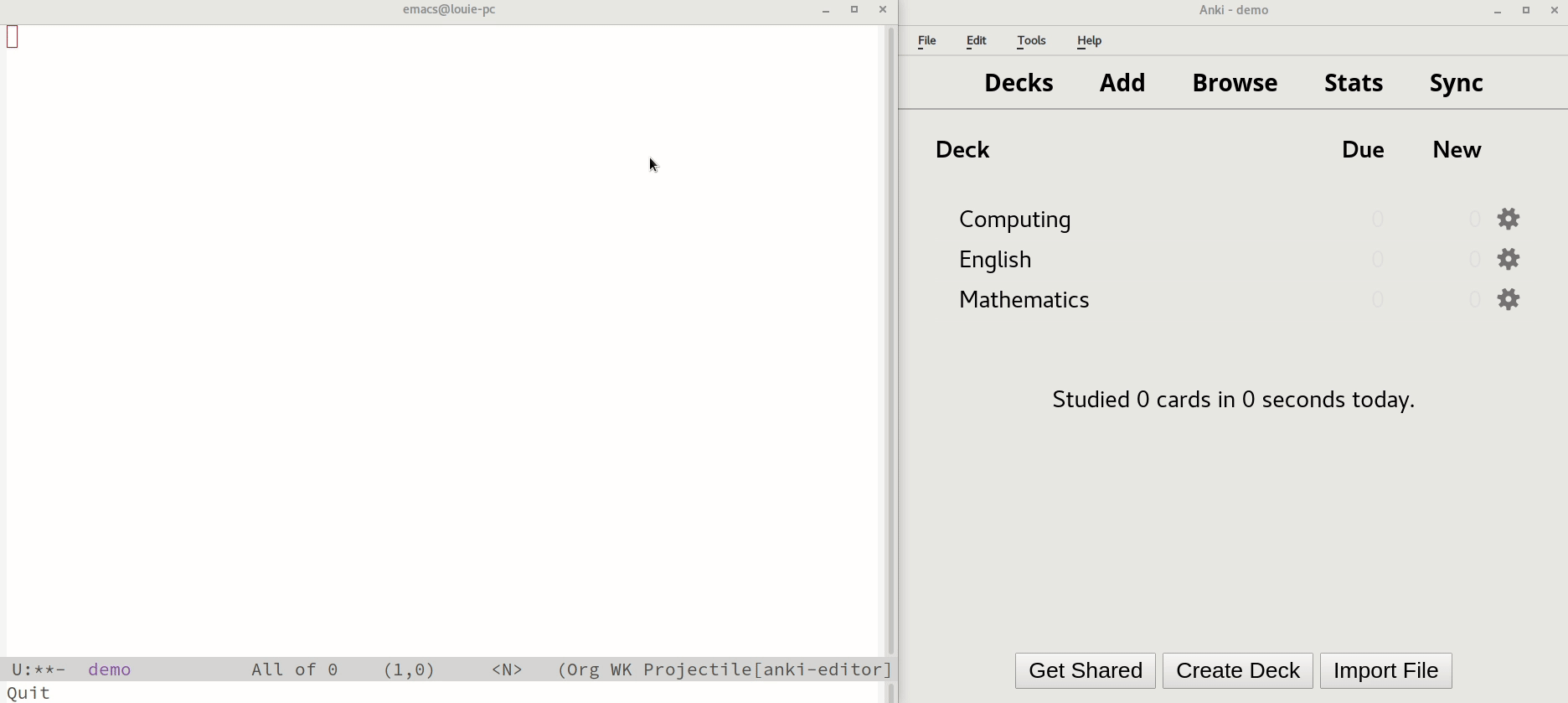4.4 KiB
4.4 KiB
anki-editor – an Emacs package that helps you create Anki cards in Org-mode
Requirements
- anki-connect, an Anki add-on which is required for this package to interact with Anki.
- curl
Usage
- Download it and put it into your Emacs'
load-path (require 'anki-editor)-
Write notes in org syntax, e.g. examples.org
- Headings of deck are tagged with
deck - Headings of note are tagged with
note - Custom properties of a note heading can be used to specify note type and tags
- Subheadings of a note heading are fields of its note type
- The contents of field headings will be converted to html by org-mode's html backend, with the latex syntax translated to the Anki style
- Headings of deck are tagged with
-
Command Cheat Sheet
Command Keybinding Description anki-editor-setup-default-keybindingsN/A Set up default keybindings. anki-editor-submitC-c a s Send notes in current buffer to Anki. anki-editor-insert-deckC-c a i d Insert a deck heading with the same level as current heading. With prefix, only insert the deck name. anki-editor-insert-noteC-c a i n Insert a note heading that's one level lower to current heading. The inserted heading will be structured with the property drawer and subheadings that correspond to the fields of the selected note type. anki-editor-export-heading-contents-to-htmlC-c a e Export the contents of the heading at point to HTML. anki-editor-convert-region-to-htmlN/A Convert and replace region to HTML. anki-editor-anki-connect-upgradeN/A Upgrade anki-connect to the latest version. This will display a confirmation dialog box in Anki asking if you want to continue. The upgrading is done by downloading the latest code in the master branch of its Github repo. This is useful when new version of this package depends on the bugfixes or new features of anki-connect.
Not a native speaker, hope this README is clear enough. Happy hacking :)
Demo